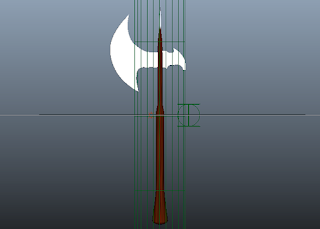Friday, October 26, 2012
Pixar Model Render
For my first solo render I decided to take my model of Heimlich and breath some life into him. The hands feet and dots on his back use a simple Blinn red texture. The body is a Lambert texture with a Ramp shader. The antenna like the hands and feet are a Blinn texture but also use a Ramp shader to transition from green to red. The eyes use a Phong texture and a Ramp shader.
To light the scene I used 3 spotlights; one pointing 45˚ down and 45˚over from the right, one pointing 45˚ down and 45˚over from the left, and one pointing 60˚ down from the very back of the figure. This is a standard lighting scene used in stage lighting.
To create the background I found and image of a leaf with a fly resting on it online. Using Photoshop I removed the fly and adjusted the image resolution to avoid pixilation. I then created a Polygonal plane and imported the image into the plane's texture. I adjusted the plane so that it would appear as though Heimlich were resting on the leaf and created several renders of the image. Choosing my favorite picture I did some final touch-ups in Photoshop and this was the end result.
Thursday, October 18, 2012
Sunday, October 14, 2012
Project 2: Modeling a Virtual Character due Wednesday, 10-17-2012

Description of Assignment:
For
this assignment we were supposed to recreate a model of a 3-D character. I chose to model the Pixar character Heimlich from A Bug's Life.
My Process:
For this project I worked on my basics; basic shapes and basic techniques. The model was created by manipulating polygonal spheres and cubes. I began by dividing the character into two main structures the head and body.Body:
For the body I began with a polygonal sphere which I the rotated and elongated to create a long worm-like shape. I then scaled down several edge loops to create Heimlich's body sections. I continued to shape the body by grabbing individual edge loops and rotating and moving them into place so that instead of a lumpy flat log, the body curved. Once I completed I had a body which curved from the floor up to where a head could be placed that was comprised of lumps which started small and gradually got bigger as they approached the head. However, this body was perfectly round as as you can tell in the pictures, Heimlich's body sags at the bottom so he is shaped more like a bell than a ball. To flatten the bottom of the body I used several Lattices to push and pull the body into the desired shape. Lastly, several small spheres were added to create the circular bumps.
The arms of the body were created using polygonal cubes for the hands, with a thumb wedged out, and spheres for the arm connectors. I connected the arms to the body by deleting faces on the body sections the arms would be attached to and the arm connectors. Then I merged the vertices of the open sections and the open arms together so the arms were connected to the body. (See lessons 4 and 7 of this tutorial: http://www.digitaltutors.com/11/training.php?pid=3535&autoplay=1 ) The feet were smoothed polygonal cubes.
Head:
The head began as a sphere that was slowly pulled into a cone like shape. To create the cheeks and brow the Sculpt Geometry Tool was used along with the careful manipulations of the structures vertices. Several faces were divided using the Add Divisions tool to help capture the subtle peaks and dips of the cheeks and upper lip area. Using the Split Polygon tool several lines were added to help shape the lips, which were created my moving these lines into and out of the rest of the structure in a similar fashion to creating wrinkles. (See lesson 10 of this tutorial http://www.digitaltutors.com/11/training.php?pid=3535&autoplay=1) Once again, the head was largely created sing simple methods of manipulating edges and vertices, though the bump at the top was added to the surface of the head using the Boolean Union tool. The eyes, antenna, and eyebrows were simple polygonal spheres and cubes which merely had several edge loops scaled downed and moved around.
Pictures of Full Figure:










Pictures of Head:









Videos of Model:
Hierarchy:
Download Maya:
https://sites.google.com/site/jarrellfiles/JarrellMarie_Project2-Heimlich.mb.zip?attredirects=0&d=1
Subscribe to:
Posts (Atom)